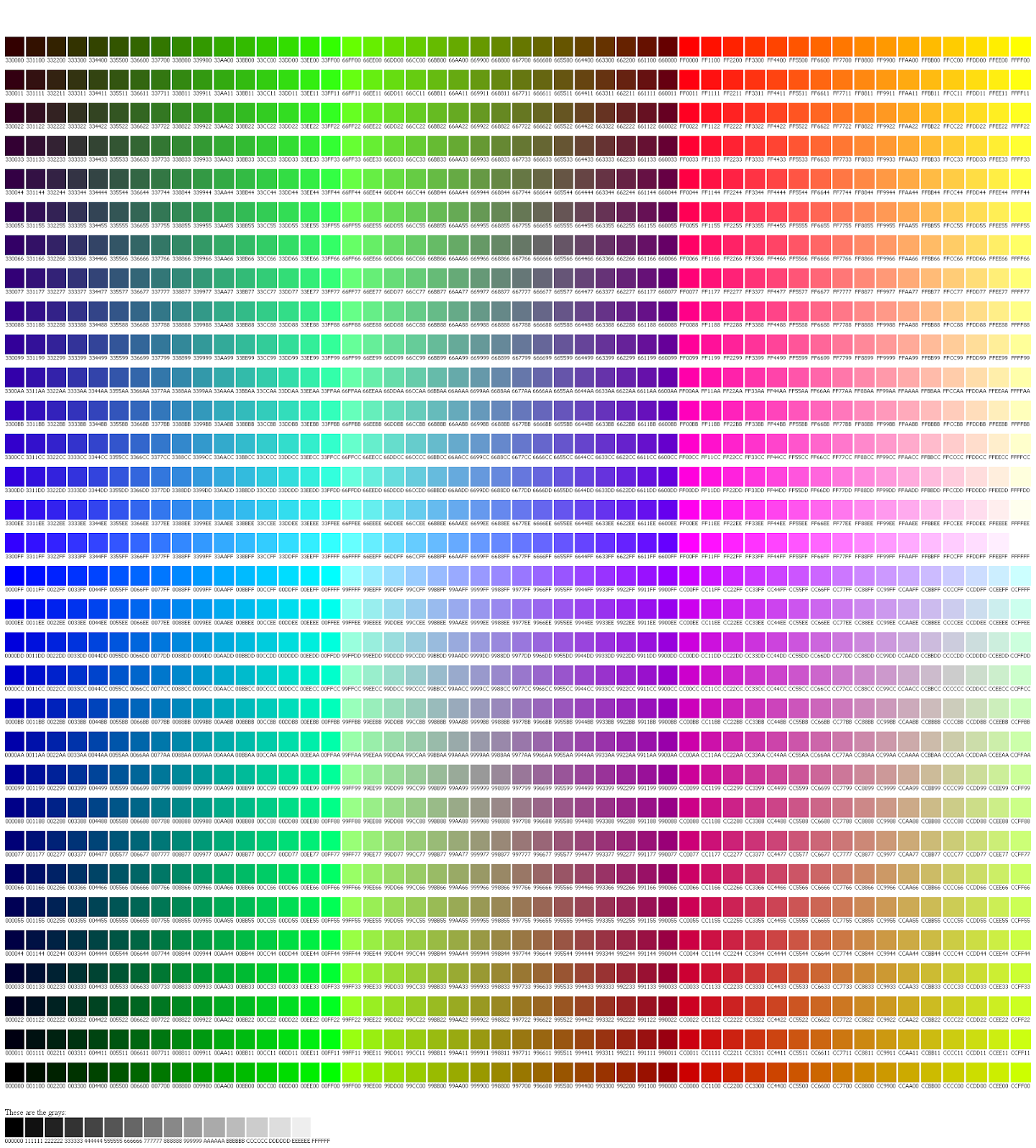SYSTEM MAINTENANCE AND REPAIR TIPS STEP BY STEP.
Learn for free Computer Maintenance and Repair Tips and tricks.
COMPUTER SOFTWARE PROGRAMMING STEP BY STEP.
Learn a Programming Language-(Html, Css, C, C++, C#, Java etc.)
COMPUTER NETWORKING TIPS AND TRICKS STEP BY STEP.
Learn for free Computer Networking Tips and tricks.
BASIC COMPUTER TIPS AND TRICKS STEP BY STEP.
Boost Computer Performance,Computer Go Faster,Install Application etc.
COMPUTER KEYBOARD SHORTCUTS
Computer Keyboard Shortcuts Are Here.Win xp,Win 7,Win 8,Photoshop,Games,Basic shotcuts Etc.
COMPUTER PDF BOOKS
Computer Programming,Networking,Hardwaring,All Types Computer Related PDF Books.
HISTORY OF COMPUTER
All Information,Calculating Machines,Computer Data Storage Etc.
Monday, September 30, 2013
IGI 2 Mission Videos
IGI 2 Covert Strike Mission Videos.
MISSION 1 : Infiltration
MISSION 2 : Deep in the Mines
MISSION 3 : The Weather Station
MISSION 4 : Bridge Across the Dnestr
MISSION 5 : Ambush
MISSION 6 : Production Facility
MISSION 7 : Border Crossing
MISSION 8 : Libyan Rendezvous
MISSION 9 : Prison Escape
MISSION 10 : Priboi's Villa
MISSION 11 : The Airfield
MISSION 12 : Zaleb's Stronghold
MISSION 13 : Showdown at the Docks
MISSION 14 : Island Assault
MISSION 15 : Air-Strike
MISSION 16 : The Ancient Temple
MISSION 17 : Secret Weapons Lab
MISSION 18 : Mission Control
MISSION 19 : The Launch Pad
IGI 2 Cheats for PC
IGI 2 Covert Strike Cheats for PC
Hold [Left Control] + [Left Shift] + [F9] at the main menu, then start the game. All levels will now be unlocked.
2. Unlimited health
Press [Ctrl ] + [Alt ] + [F9].
3. Mission skip
Press [Esc] during game play. Go to "Controls" then press [Prt Scr] to advance to the next mission.
Alternately, press [Left Ctrl] + [Left Shift] + [F12] during game play.
Monday, September 2, 2013
How To Make My Computer Faster.
MAKE MY COMPUTER FASTER
CCleaner is a freeware system optimization, privacy and cleaning tool. It removes unused files from your system - allowing Windows to run faster and freeing up valuable hard disk space. It also cleans traces of your online activities such as your Internet history. Additionally it contains a fully featured registry cleaner. But the best part is that it's fast (normally taking less than a second to run) and contains NO Spyware or Adware! :)
Cleans the following:
Internet Explorer
Firefox
Google Chrome
Opera
Safari
Windows - Recycle Bin, Recent Documents, Temporary files and Log files.
Registry cleaner
Third-party applications
100% Spyware FREE
Step-1 Select your Language then click Next.
Step-2 Install Options then click Next.
Step-3 Free Google Toolbar (I don't Want to Toolbar Uncheak check button)click Next.
Step-4 Now Installing.
Step-5 Run CCleaner and Finish.
Step-6 Intelligently scan for cookies to keep click Yes.
Step-7 click Analyze Button.
Step-8 Needs to be Closed all browser the internet cache.
Step-9 now you run cleaner button.
Step-10 Delete Cache file from your system.
Step-11 Run Again
Step-12 Now go registry and scan isses then fix selected issues
Step-14 now you refresh your computer...
How To Backup Your Gmail Account Step By Step.
Backup Your Gmail Account
Step-2 Locate and click on the "Forwarding and POP/IMAP".
Step-3 Look under "POP Download". Select the first option, "Enable POP for all mail.
Step-4 Click on "Save Changes" at the bottom.
Step-5 Configure your mail client following the steps below. Once your mail client is configured to download your email, remember to open it periodically to backup.
How To Deactivate\delete A Gmail Or Google Account.
Deactivate\Delete a Gmail or Google Account.
Step-2 Log in to your Google account that you want to delete
Step-4 You have the option of deleting just your profile and Google+ features, or deleting your entire Google account. Click the "Close account and delete all services and information associated with it" link. This will open the Delete Google Account page.
Step-5 Check all of the Accounts,you must confirm your intention to do so, by checking off each and every service you will lose should you close your account.
Step-6 Enter your account password and then check the boxes to confirm you want to delete your account. When you have affirmed that you no longer wish to have a Google account, click Delete Google Account.